| 일 | 월 | 화 | 수 | 목 | 금 | 토 |
|---|---|---|---|---|---|---|
| 1 | 2 | 3 | 4 | |||
| 5 | 6 | 7 | 8 | 9 | 10 | 11 |
| 12 | 13 | 14 | 15 | 16 | 17 | 18 |
| 19 | 20 | 21 | 22 | 23 | 24 | 25 |
| 26 | 27 | 28 | 29 | 30 | 31 |
- ssh
- centos8
- c3850
- #AIX
- IBM
- 리눅스
- yum
- Update
- ibm v7000
- db
- Windows
- tv 스캔
- TV
- v7000
- iptv 스캔
- 디스크
- AIX
- 스크립트
- HP
- EMC
- ibm 스토리지
- ibm storage
- oracle
- CentOS
- Linux
- 오라클
- 오류
- 파일시스템 확장
- centos 8 EOS
- VMware
- Today
- Total
현재에최선을
[AIX] AIX OS USB로 설치하기 본문
[AIX] AIX OS USB로 설치하기
ibm 문서를 참고해서 가져온 내용임.
출처 : https://www.ibm.com/support/pages/using-and-taking-advantage-usb-devices-and-aix
Using and taking advantage from USB devices and AIX.
Using and taking advantage from USB devices and AIX.
www.ibm.com
중간 쯤 "How to put ISO images on the a USB drive ?" 내용이 있음.
rufus와 DD를 이용하여 USB 부팅 디스크 제작해서 사용.
먼저 해당 문서는 "This Tech note applies to AIX 6.1, 7.1 and 7.2." 에 적용.
사이트 내용
---------------------------------------------------------------------------------
If you are on Windows and need to burn the ISO on to the USB device, you can use a third party tool like Rufus. ( Keep in mind that the suggested tool is not owned or supported by IBM. Same applies to any Windows tools/applications used for ISO burn. )
Rufus is open source tool and you can get it at https://rufus.akeo.ie/
*** Note that some of the newer version do not have the bellow options, you can download an older version to get the ISO option.
To Burn an AIX ISO with it, use the following options:
- Choose the USB device once it's plugged in. (1)
- Check the "Create bootable disk using" box and select "DD Image", then click on the little disk icon and select the ISO image (2)
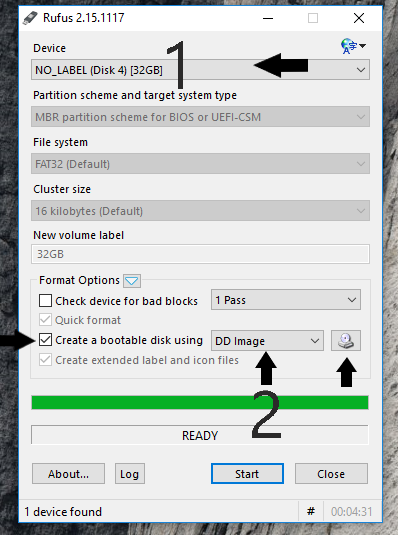
'[IBM]' 카테고리의 다른 글
| [IBM] hardware raid 구성 (0) | 2020.09.17 |
|---|---|
| [AIX] AIX edition 별 정리 (0) | 2020.08.17 |
| [AIX] AIX OS USB로 설치하기 (0) | 2020.08.17 |
| [IBM] AIX OS 디스크 교체 (0) | 2019.03.06 |
| [IBM] P시리즈 서버 OP 패널에서 전원 끄기/켜기 (0) | 2019.03.01 |

