| 일 | 월 | 화 | 수 | 목 | 금 | 토 |
|---|---|---|---|---|---|---|
| 1 | 2 | 3 | ||||
| 4 | 5 | 6 | 7 | 8 | 9 | 10 |
| 11 | 12 | 13 | 14 | 15 | 16 | 17 |
| 18 | 19 | 20 | 21 | 22 | 23 | 24 |
| 25 | 26 | 27 | 28 | 29 | 30 | 31 |
- Update
- ssh
- #AIX
- centos 8 EOS
- AIX
- TV
- db
- centos8
- 오라클
- 리눅스
- CentOS
- ibm v7000
- 오류
- iptv 스캔
- oracle
- Windows
- Linux
- EMC
- HP
- ibm 스토리지
- tv 스캔
- IBM
- v7000
- yum
- c3850
- VMware
- 디스크
- 스크립트
- 파일시스템 확장
- ibm storage
- Today
- Total
현재에최선을
[IBM] v7000 스토리지 시작, 종료 본문
[IBM] v7000 스토리지 시작, 종료
1. 종료
1) Determine which hosts have access to volumes on this system by running the lshostvdiskmap command.
2) Stop input/output (I/O) to the system from each host that is listed in step 1.
3) #>stopsystem
4) Wait for the power light-emitting diodes (LEDs) on all control enclosures to flash at 1 Hz, indicating that the shutdown operation has completed.
- 1번이 깜빡일 때까지 기다려라. 깜빡이면 종료 완료
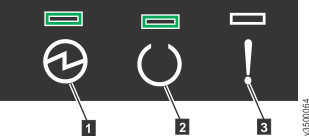
5) 전원 케이블 제거
2. 시작
1) 확장 인클로저 파워 연결 (인클로저는 파워 스위치 없음. - 파워 2개 이중화 구성)
2) LED 확인 (1, 2번 ON, 3번은 OFF)
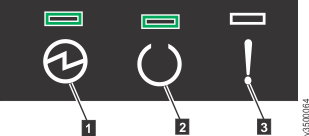
- 1 Power
- 2 Status
- 3 Fault
3) 확장 인클로저 파워 온 다 될 때까지 대기
4) 컨트롤러 파워 연결 (파워 스위치 없음- 양쪽 모두 확인)
5) LED 확인 (1번 - ON, 2번 - 깜빡임, 3번 - OFF)
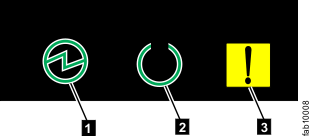
- 1 Power
- 2 Status
- 3 Fault
출처 : www.ibm.com/support/pages/ibm-storwize-v7000-product-manualswww.ibm.com/support/knowledgecenter/ST3FR7_8.2.1/com.ibm.storwize.v7000.821.doc/svc_shuttingdownclustercli_23isme.html
'[IBM]' 카테고리의 다른 글
| [IBM] v7000 스토리지 정보 확인 (0) | 2020.09.18 |
|---|---|
| [IBM] v7000 초기화 (0) | 2020.09.18 |
| [IBM] hardware raid 구성 (0) | 2020.09.17 |
| [AIX] AIX edition 별 정리 (0) | 2020.08.17 |
| [AIX] AIX OS USB로 설치하기 (0) | 2020.08.17 |

